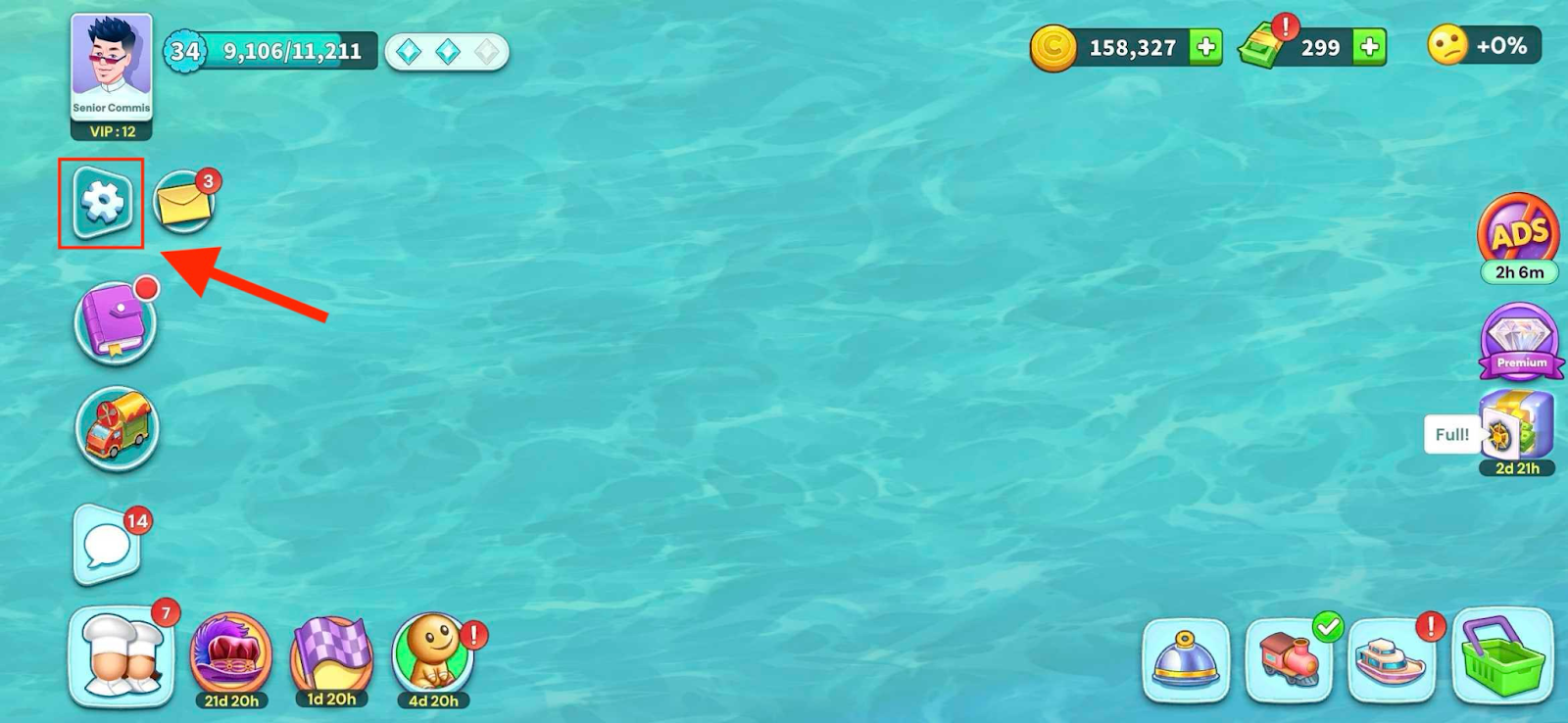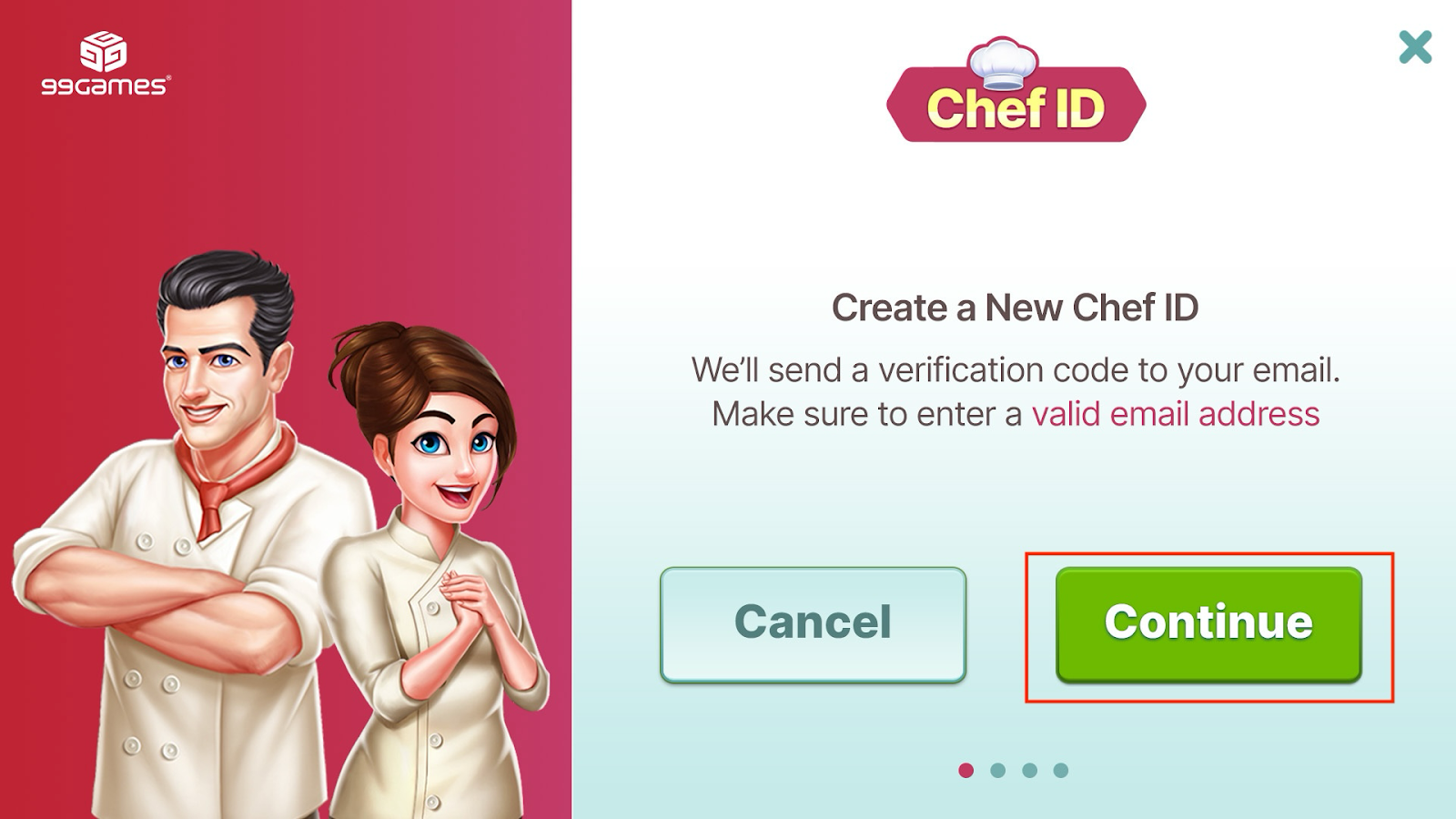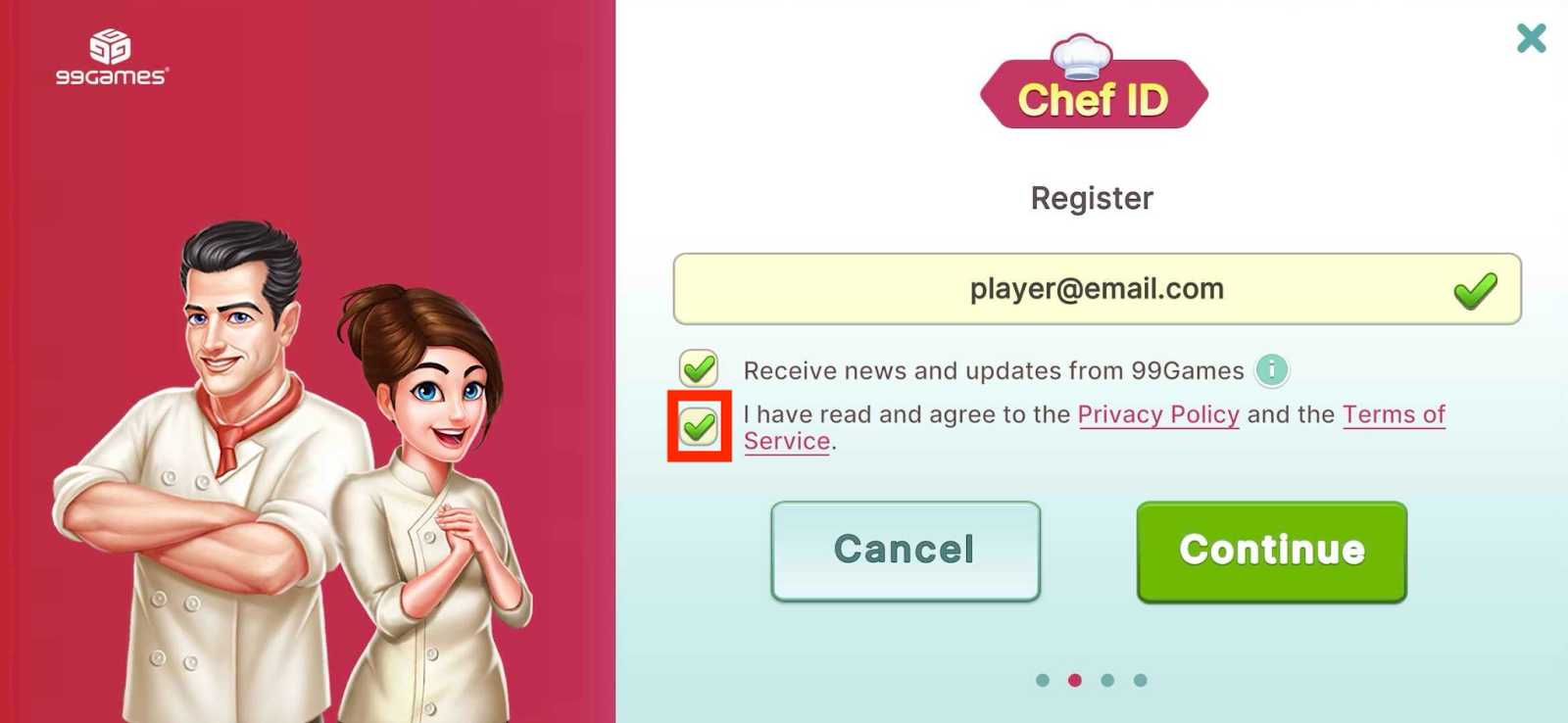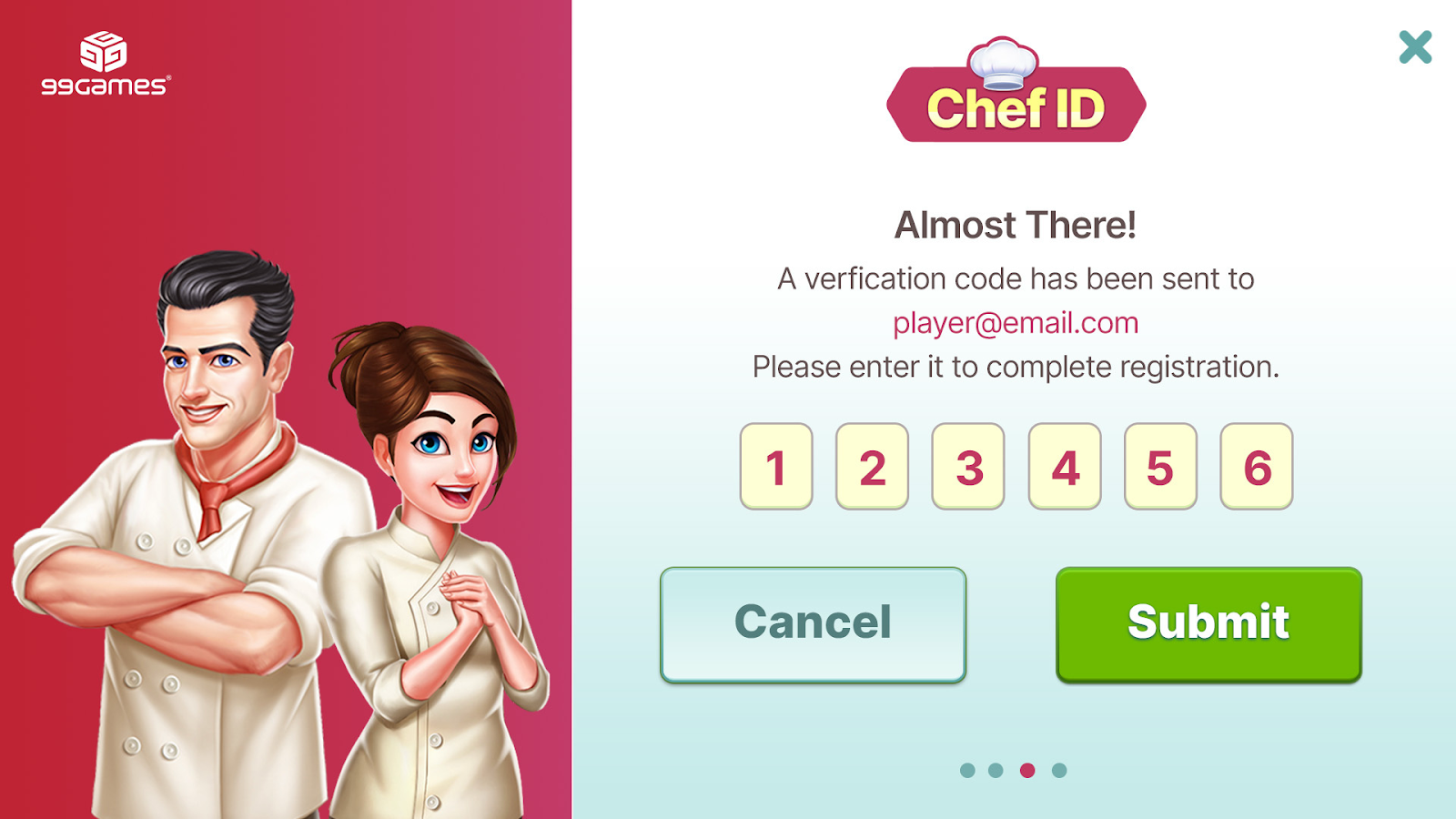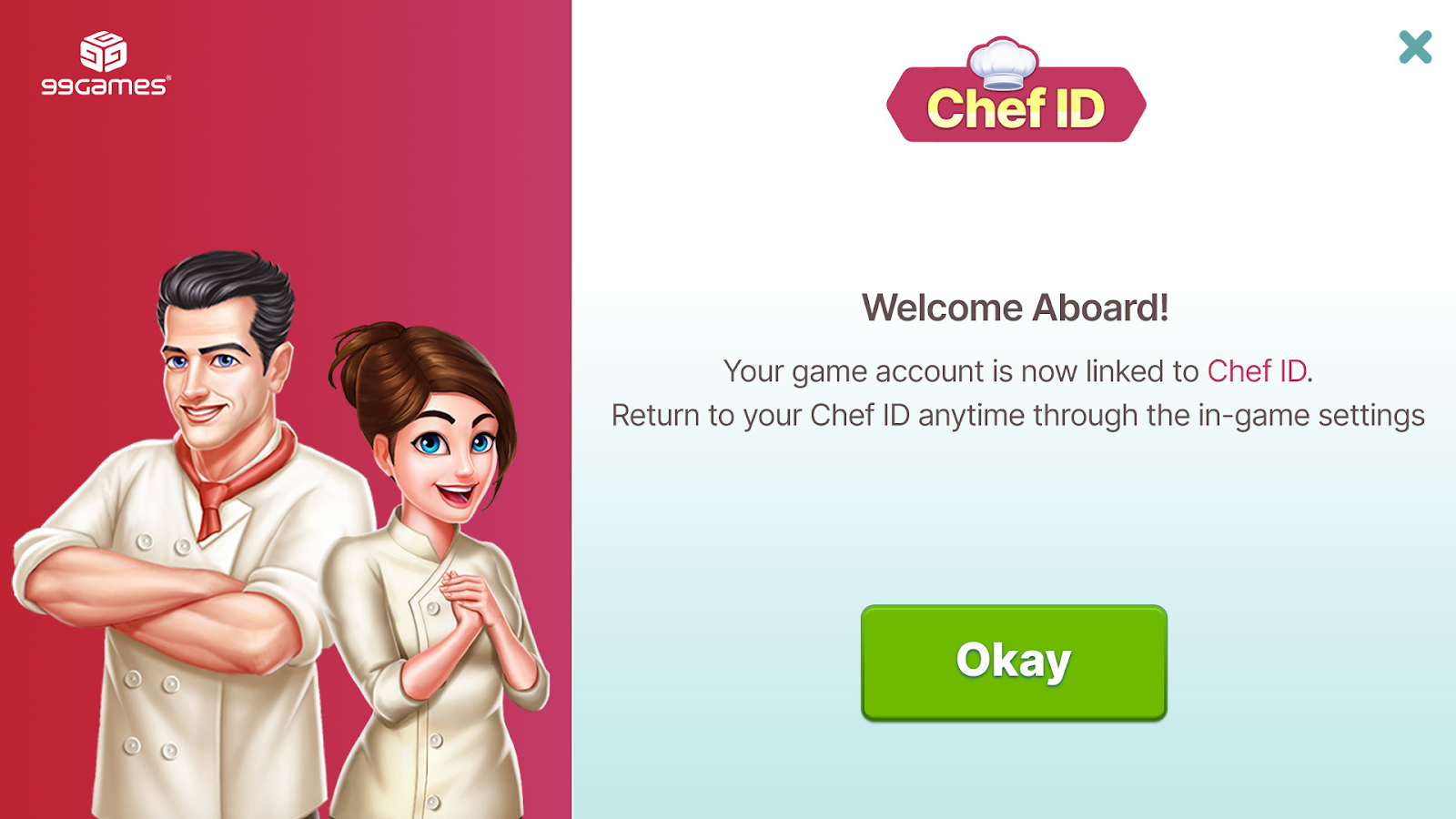Creating your Chef ID is quick and easy!
1. Open the game and tap on the Settings button ⚙️ near left top corner below profile picture/ XP bar.
2. Tap on the Log In button.
3. Tap on Register Now.
4. Tap on the Continue button.
5. Enter your valid email address and before proceeding please make sure to tick on "I have read and agree to the Privacy Policy and Terms of Service". Then, Click on the Continue button.
6. Once you click on continue, you will receive a verification code in your mailbox. Once you receive the code, enter the code and click on the Submit button. If you don’t receive the verification code, click here to see what you can do next.
7. Once the code is verified, your Chef ID account will be created. Click on the Okay button.
Once you click on the Okay button, you will be taken back to the game